I recently picked up a TrimUI Brick handheld to explore the world of retro handhelds. However, my excitement quickly turned to confusion when the device refused to boot up just a few hours after use. It was fully charged, with the charging light functioning correctly, but the screen stayed dark, and the device seemed completely unresponsive.
Here’s a quick writeup about how I resolved the issue.
The Fix: Unplugging the Battery
For a visual guide to disassembling your brick check out the 3:00 mark in this video.
The only solution that worked for me involved disassembling the device to disconnect and reconnect the battery from the mainboard. Follow these steps to perform the fix safely:
- Prepare Your Workspace: Use the foam pad included with the Trimui Brick to lay the device face-down securely. This will help protect the screen and casing during disassembly.
- Remove the Screws: Locate the six small star screws on the back of the device. Carefully remove them using a T6 Torx screwdriver.
- Separate the Casing: Gently pull apart the two halves of the device. They should come apart easily once the screws are removed.
- Disconnect the Battery: Locate the battery connection on the mainboard. Carefully unplug it, wait a few seconds, and then reconnect it.
- Reassemble the Device: Reattach the casing and secure it with the screws.
Further steps you can take
If the device won’t come back to life after reconnecting the battery, I’ve seen these steps help as well.
- Recover the SD Card: After reconnecting the battery and reassembling the device, download the SD recovery image from the Trimui GitHub release page. Flash your SD card with the
.imgfile using your preferred software for this task.
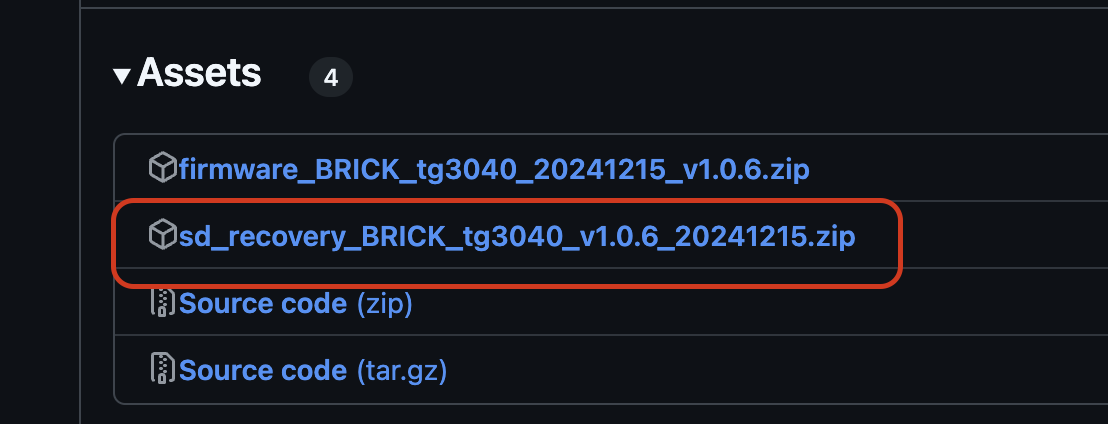
- Boot the Device: Insert the newly flashed SD card into the Trimui Brick. Power on the device by holding Power + L1 + R1 simultaneously. This will boot it into a recovery mode and you will see the device boot with a green progress bar. Let the progress bar complete and then the device will reboot.
I hope this solution fixes your issue. Note that unplugging the battery may not be necessary, but it worked for me.
